FacePoke in Action
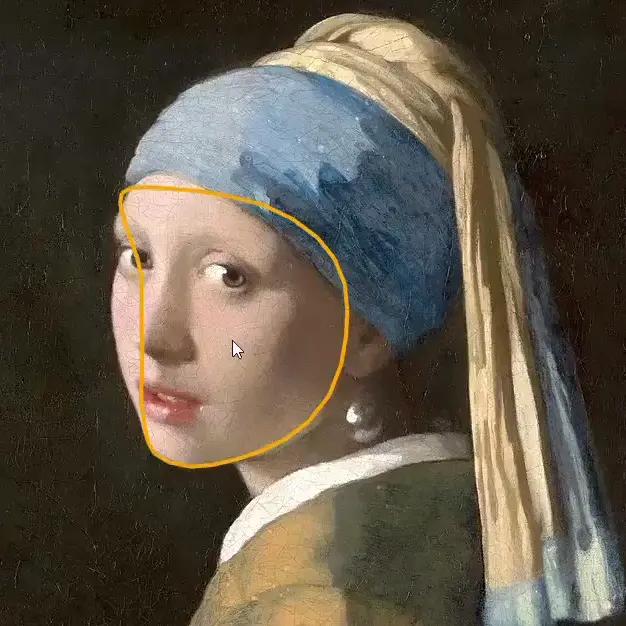
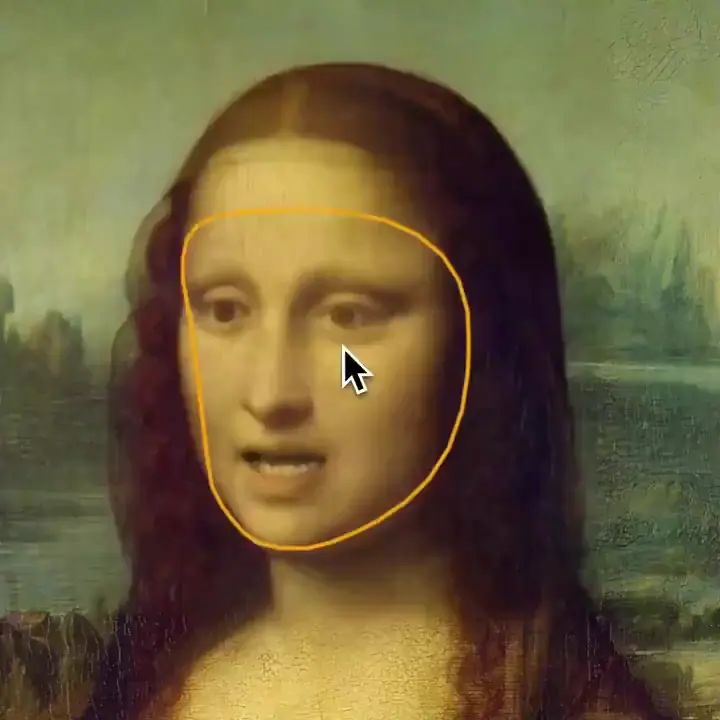
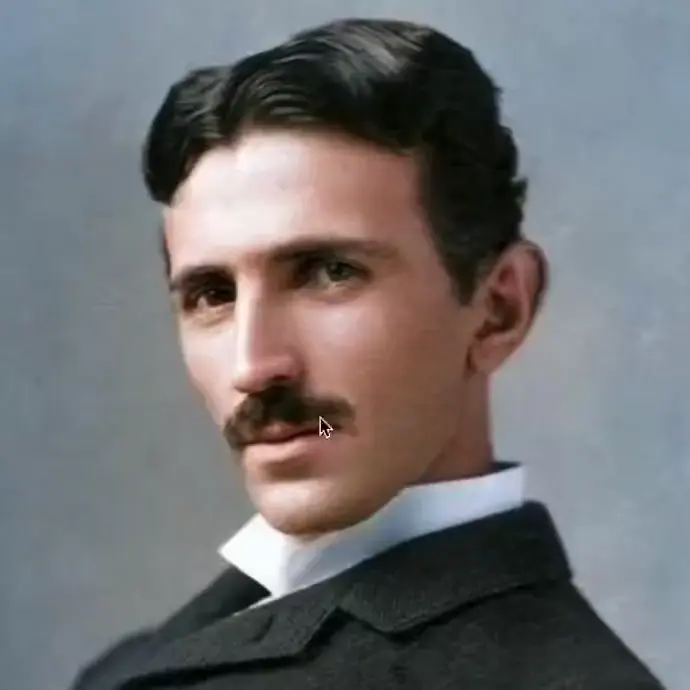

Transform your portraits into living, breathing characters instantly with our free online tool. No download required - just upload and animate!
Start Animating for Free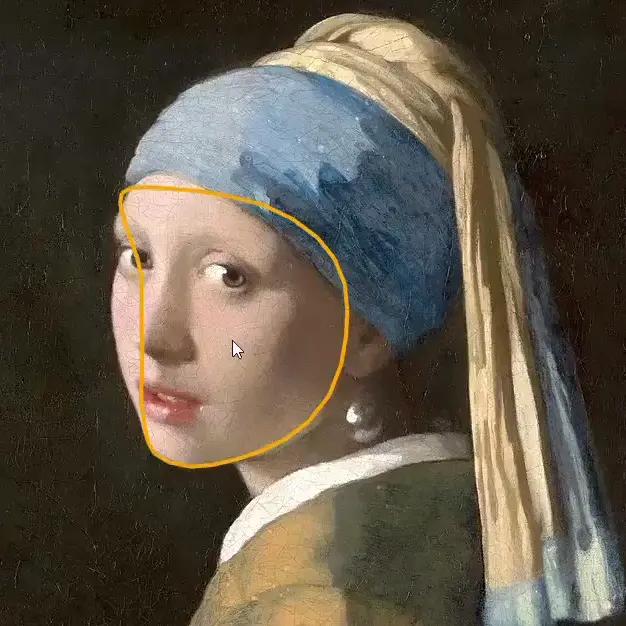
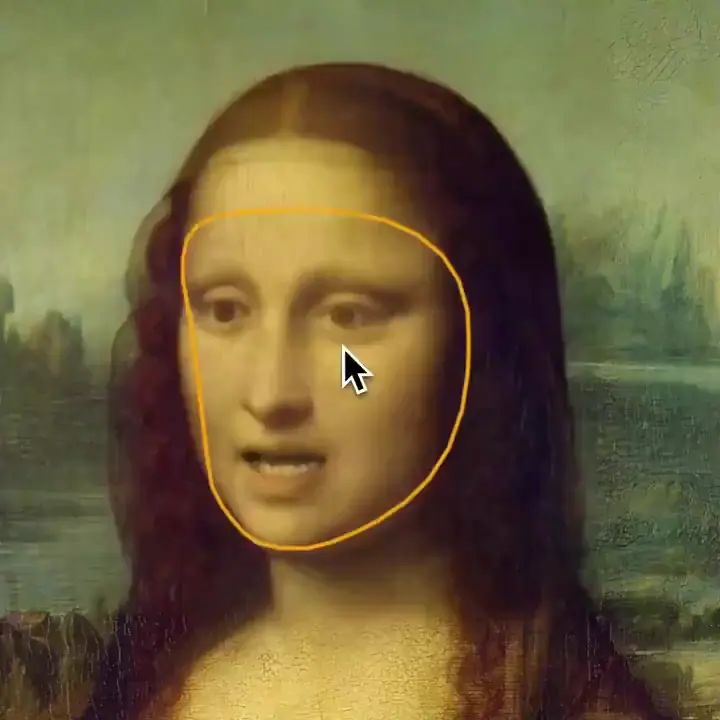
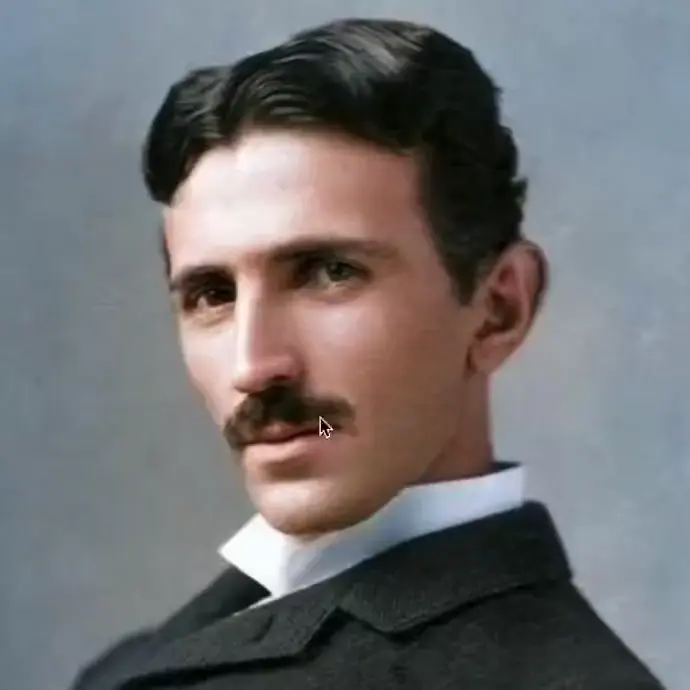

Use advanced AI technology to generate natural and fluid facial expressions in real-time.
Precisely control facial features to create unique expressions and movements.
Intuitive drag-and-drop interface for easy facial animation creation.
Launch your FacePoke journey by uploading a high-quality portrait. Click 'Choose Image' and select a photo with a clear, front-facing view. Remember, the higher the resolution, the more detailed your animations can be. Pro tip: Well-lit images with neutral expressions work best as your starting point.
Dive into FacePoke's intuitive editing suite. Use the cursor to grab and manipulate facial features - raise an eyebrow, curl a lip, or widen the eyes. For advanced control, toggle on 'Precision Mode' to access individual control points. Experiment with head tilts and rotations to add depth to your animation. The real-time preview lets you see your changes instantly.
Once satisfied, it's time to animate! Use the timeline feature to set keyframes for different expressions. Adjust the speed and transition between frames to create smooth, lifelike movements. When your masterpiece is ready, export it in various formats - from GIFs for social media to high-res videos for professional projects. Don't forget to save your project to revisit and refine later!
FacePoke's cutting-edge AI algorithms ensure that every adjustment you make is natural and anatomically correct. Our technology understands facial structures, allowing you to create expressions that are not just believable, but truly captivating. Whether you're aiming for subtle micro-expressions or dramatic transformations, FacePoke's AI has got you covered.
Designed with professionals in mind, FacePoke seamlessly integrates into your existing workflow. Export your animations in industry-standard formats compatible with major video editing and 3D modeling software. Our cloud-based system allows for easy collaboration, perfect for teams working on larger projects. Plus, with our regular updates, you'll always have access to the latest features and improvements.
From creating engaging social media content to developing characters for your next blockbuster game or film, FacePoke is your gateway to unlimited creative expression. Our diverse library of pre-set animations and expressions serves as a springboard for your imagination. Combine, modify, and invent new expressions to bring your unique vision to life. With FacePoke, if you can imagine it, you can animate it.
FacePoke works best with high-resolution, front-facing portraits. Ideally, the image should have good lighting and a neutral expression. However, our AI is adaptable and can work with a variety of image types.
Absolutely! While FacePoke offers advanced features for professionals, its intuitive interface makes it accessible to beginners. We provide tutorials and tooltips to help you get started quickly.
Yes, FacePoke can be used for both personal and commercial projects. We offer different licensing options to suit various needs. Please check our Terms of Service for more details.
We take your privacy seriously. All uploaded images are processed securely and are not stored on our servers after your session ends. For more information, please refer to our Privacy Policy.
FacePoke supports a wide range of export formats, including GIF, MP4, and industry-standard formats compatible with major video editing and 3D modeling software.
Currently, FacePoke is optimized for desktop use. However, we're working on a mobile version to bring the power of facial animation to your smartphone. Stay tuned for updates!
Ready to create stunning facial animations without any cost? Click below to start using our free online tool immediately!
Start Using FacePoke for Free Bluesky Video Downloader